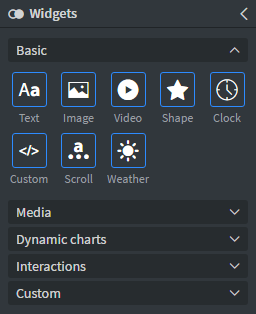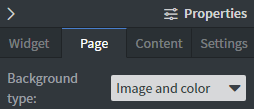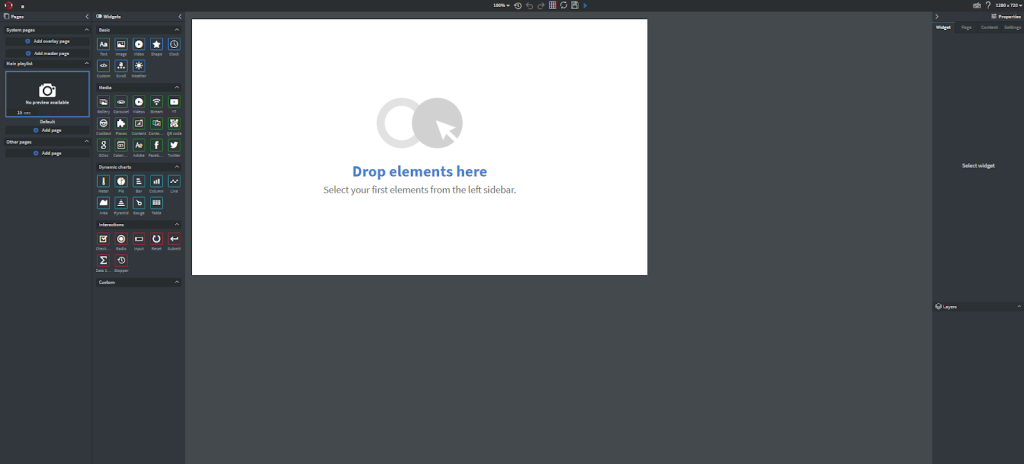
This is the main area of the editor.
In the centre of this area, you will find your canvas.
On the top, you can set the zoom, Undo/Redo, toggle all helper lines, reload datasources, save your content and preview content in the browser.
In the top right corner, you can toggle all hotkeys, open our Knowledge base website with the help button, and change the resolution of the content.
You can manage your content pages on the left side of the page. See more about Pages.
In the bottom right corner, you can manage your layers. See more about Layers.
On the left side of the page, you can see the widgets.
You can add widgets by dragging and dropping them onto the canvas.
- See more about Widgets
You can edit your widgets, Page, Content, and Editor settings in the Properties Menu.
- See more about Page properties
- See more about Content properties