Fill in your details to book an online demo.
Your privacy is protected. For more information, see our Privacy Policy.
Design your own activities and interactive exhibitions from the cloud-based content management system and launch remotely to your devices. Create your own layouts, exhibits and galleries using the simple drag and drop editor.
TouchExhibition is a centralised solution for designing interactive content and activities, without the need for coding or development. You can showcase your resources and make your archive collections more accessible. It's the perfect solution for museums, arts and heritage, events and exhibitions, education and charities.
TouchExhibition is one platform with multiple applications. Create a range of interactive experiences and activities all in one place - from an exhibit with images, videos and pdfs to an HTML puzzle game. You can start with a single application, and add additional applications at any time.
With the Exhibit app, you can control multiple interactive exhibits and create different galleries within each exhibit. You can upload a range of media including images, videos, PDF documents and audio files, and add notes, interpretations and commentary for your media
The background images and colours are customisable and you can pick different views such slider and grid views for each gallery.
The Exhibit app is perfect for creating an interactive activity where users can explore different media - such as an exhibit at a museum or showcasing your product range at events.
Create interactive maps and add landmarks to special locations and points of interest with the Landmark app.
Add images, video and text to your landmarks to add context and provide interesting facts and information.
The Landmark app creates an interactive, digital experience and encourages users to engage with their surroundings and find out about new places. It's great for museums and heritage sites, interactive learning and for charities to showcase geographical impact and giving.
Run fully-interactive HTML content, including websites, applications and more. Gamify the learning experience, adding puzzles and HTML5 games.
Upload discrete applications in a zip file or point to an existing website. You can restrict access to one page, several pages or a specific domain.
The HTML Activities app allows you to make use of existing content on your devices, for example letting users explore your website or play a game.
Upload existing audio files from your archives to create an oral histories activity where users can listen to stories and recordings from your devices.
You can record interviews or let your visitors record their memories to create an evolving archive.
The Oral History app is used by museums and heritage organisations to create an immersive experience where visitors can listen to stories and recordings as part of an exhibition or record their own stories.
Create a scattered image gallery with the Parallax app. Users can move the images around, zoom in, explore the captions and information and more.
Upload images using the drag and drop menu and add information and captions to the images.
The Parallax app is the tool for creating a unique image gallery which encourages heavy user interaction. It's an interesting tool for education, museums, heritage sites and art galleries.
Visitors can draw their own design or colour in a design using the media wall application. You can combine this with presenter screens to showcase approved drawings in a evolving gallery display.
The easy-to-use dashboard allows staff to manage all submitted drawings, upload new templates, and approve or choose favourite drawings to be shown on the presenter screens.
The Media Wall app is ideal for creating user-generated content and encourages visitors to share their experience and designs.
Provide an interactive fundraising experience which increases donation levels significantly compared with traditional fundraising.
The interface is fully customisable to fit different needs. You can create categories of donation and populate them with sentimental objects relevant to your donation campaigns such as a ribbon or animal.
Export GiftAid data and donor information from the dashboard and drive recurring donations with customer email journeys and timed donation categories.
The Digital Donations app is an innovative technology for increasing donations for museums, heritage sites, art galleries and charities.
Ready to get started?
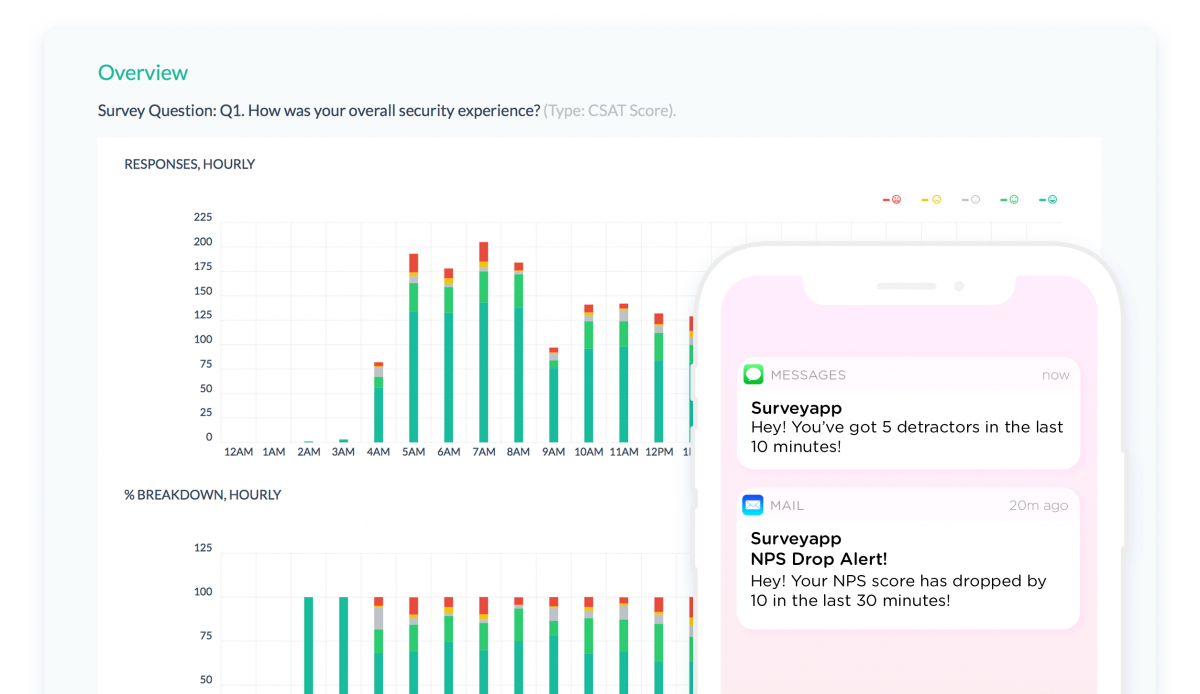
Our interactive exhibition software can be run on your existing hardware devices with the OS::

Choose from our commercial-grade digital hardware range or add one of our services to your package:
Access the dashboard from any modern browser on your PC, laptop, tablet or mobile device, without the need to install software or plugins.
Create new activities and make changes to your existing content remotely in a few clicks. Add content easily with the browser-friendly drag and drop menus.
It's simple to use, easy to navigate and requires no HTML coding.
Check the status of your devices quickly using the red and green indicators to make sure they are all online. If your devices go offline they’ll work as normal and sync with the dashboard once back online.
You can have the same app running across multiple devices with different content. Or you can choose to have multiple devices running the same content – by creating an area and assigning devices to that area.
Design your device home screen where users can explore your exhibitions and content. Customise the screen layout with configurable buttons to launch applications.
Choose from different animations and themes and set background images and brand logos to personalise the look and feel.
You can quickly change themes for different occasions such as seasonal holidays such as Easter and Christmas.
Ready to get started?