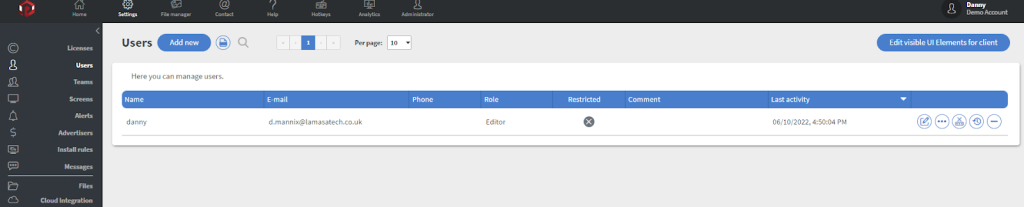In the Users menu, you can manage the users that are under your client.
You can create new users, with the Add new button. You have to fill in the user’s name, E-mail address, Role, and Password. If the server has a configured SMTP service you do not need to give a password for the user. An automatic email will be sent to his/her email address to set a password in this case.
You can set a phone number and a comment for the user but this is general information only. Right now our system does not use this data.
If you set a user as restricted, he/she will not be able to login into the system until you remove the restricted status from the user.
With the Edit visible UI Elements for client button, you can manage what the users under your client can see. For example, disabling the Add Content button on Summary. In this case, nobody on your client will see the Add content button, including you. You can come back and enable the disabled functions anytime.
If you press the button you are able to Edit visible UI Elements on a user. It is exactly the same as Edit visible UI Elements for client but it only affects the selected user.
With the button, you can set a pin code for the user.
With the button, you can check the logs of the user. Logs show what the user did in the system previously.
With the button, you can remove a user from the system.
With the button, you can download a statistic about your users.