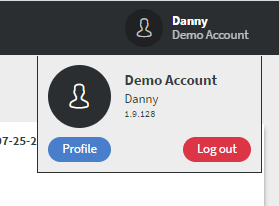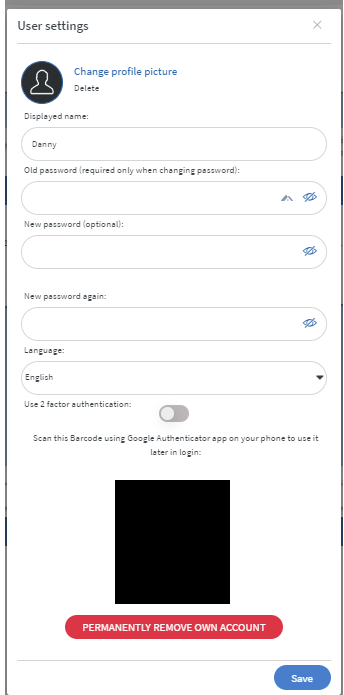You can access your User Settings by clicking on your username or icon in the top right corner and selecting Profile.
In the User Settings, you can change your displayed name and set your profile picture.
You can change your password by typing in your old password and then the new password twice.
You can also change the language of the website and set up Two-factor authentication.
You can permanently remove your user from the system here.