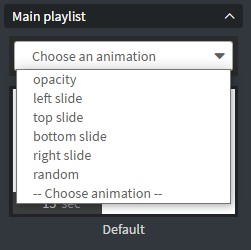The slide transition sets the animation type between pages.
You can set the animation type on the left side in the Main playlist or you can set it for each page in the Properties -> Page -> Dynamic Pages Menu.
With the Opacity animation, the opacity of the page will be raised from 0 to 100 within the animation time.
With the slide animations, the page will slide in from different angles.
Random animation will choose a random slide or opacity animation. It will be different for each page.
You can also set the duration of the animations in the Dynamic Pages Menu.