
With the Shape element, you can put different types of shapes to your canvas.
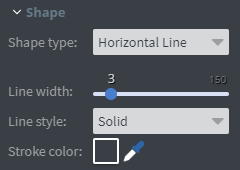 In the Shape menu, you can select the type of your shape.
In the Shape menu, you can select the type of your shape.
You can set the width from 3 to 150 pixels of the line of your shape, and the style of it.
You can also set the stroke colour here, click here for more information about using colours.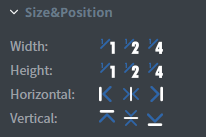 Under the Size&Position menu, you can select the width, the height, and the placement of your element quickly.
Under the Size&Position menu, you can select the width, the height, and the placement of your element quickly.
Click here for more information about using size and position.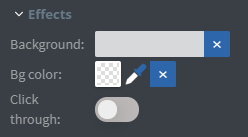 In the Effects menu, you can select a background image or colour to your element.
In the Effects menu, you can select a background image or colour to your element.
Enabling the Click through function allows you to click through the element and interact with other elements behind this one.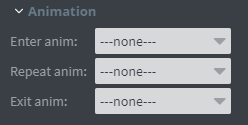 In the Animation menu, you can choose to enter, repeat and exit animations of your element.
In the Animation menu, you can choose to enter, repeat and exit animations of your element.
Click here for more information about using animations.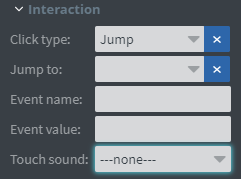 In the Interaction menu, you can choose a Click type interaction and Touch sound for your element.
In the Interaction menu, you can choose a Click type interaction and Touch sound for your element.
Click here to read more about interactivity.
