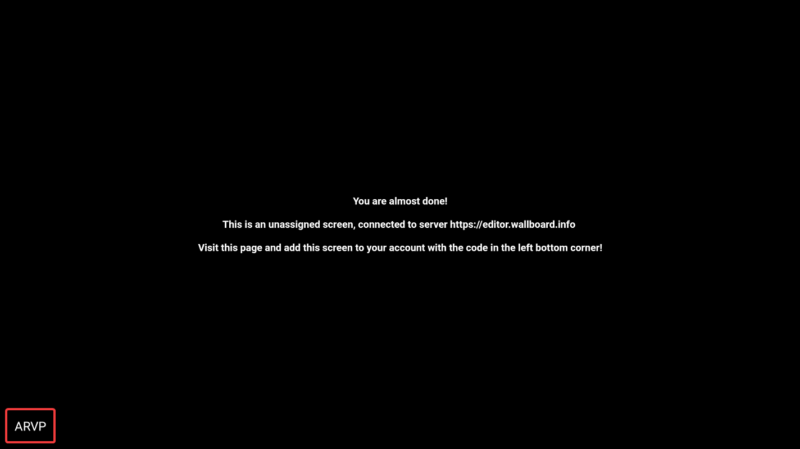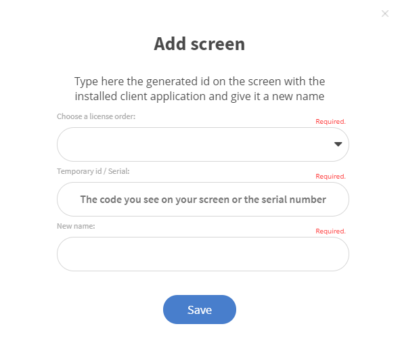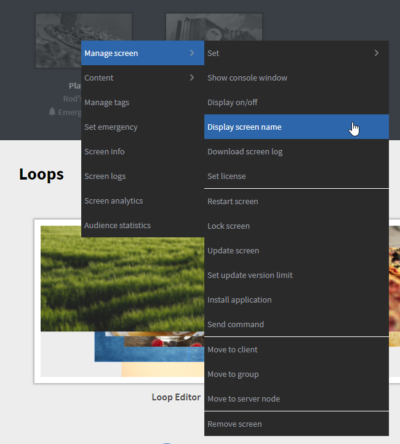After you install the PeakSignage application on a device you will see a four-digit code in the bottom left corner of the screen.
You have to login to the editor interface to add a new screen. Once you are at the Homepage press the “+” icon and select Screen.
Select a license order for the screen, enter its four-digit code, and give a name to the newly added screen.
When finished, the name of the screen will appear in the corner. You can hide it by right-clicking on the device and setting the display screen name to hidden.