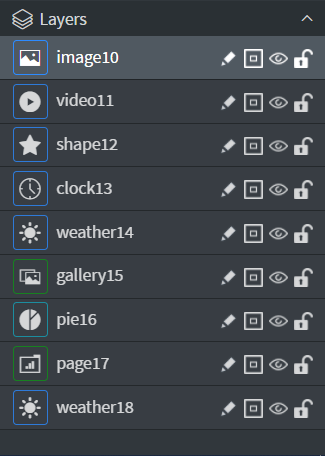The Layers panel is located in the bottom right corner of the content editor.
You can manage your layers individually by dragging them into a different vertical
order. This will decide whether your layers are viewed in the foreground or background.
Several layers can also be moved on the canvas by CTRL-clicking multiple layers at a time.
You can rename, toggle helper lines, show, hide, and lock your widgets.