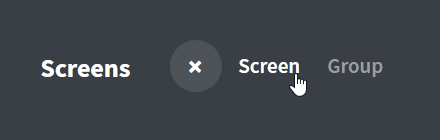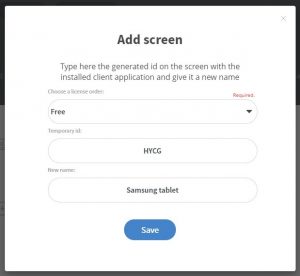To download from Editor, select the Settings menu and go to Downloads sub-menu.
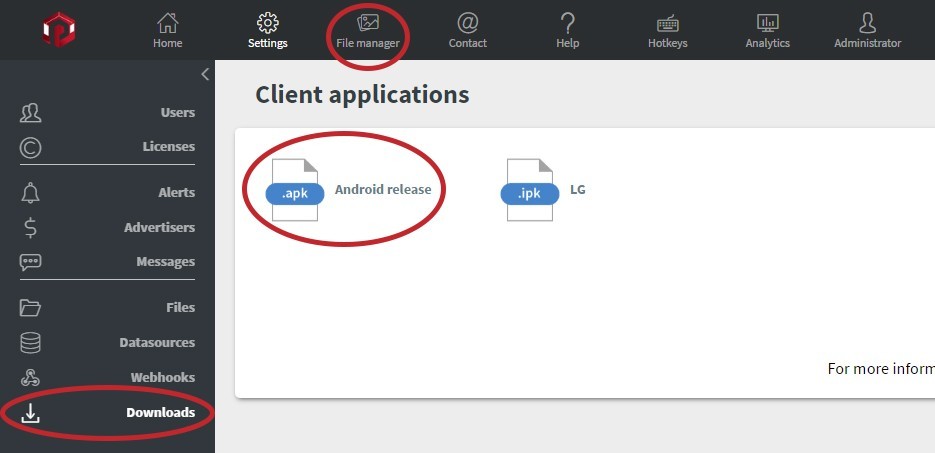
Copy the .apk file to a flash drive and install it on the device.
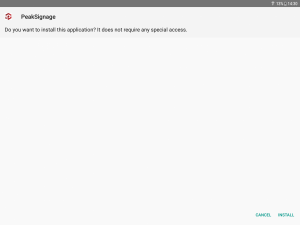
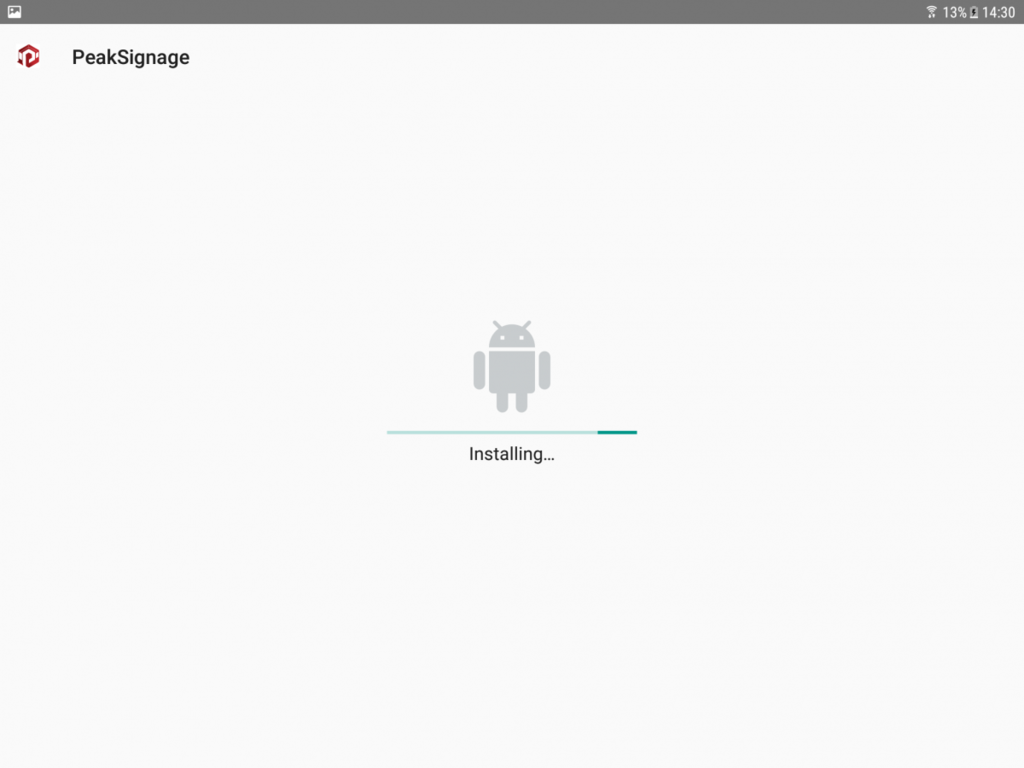
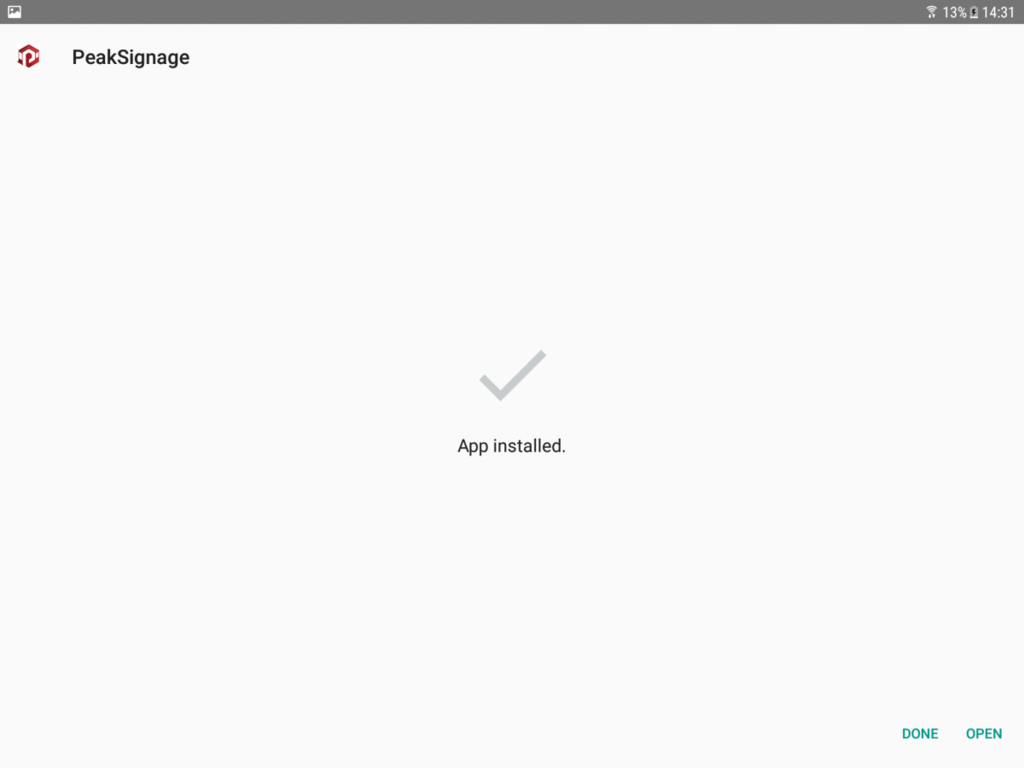
Start our client application and set up the server address if that needs to be changed as well as the device type.
You can choose the immediate lockdown if your device is rooted. More information about locking down Android.
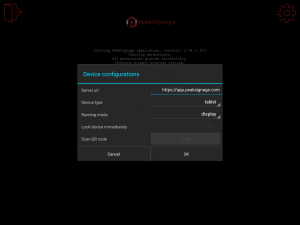
If you do not want your device to be locked down, you can select the PeakSignage app as your Home app, so you do not have to start the application every time your device is rebooted, it will start automatically.
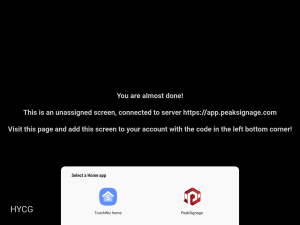
The application will register on the server and you will see the temporary ID in the bottom left corner.
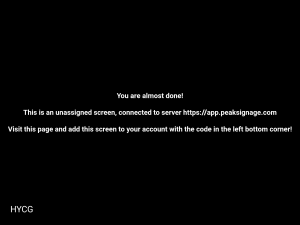
With that code, you need to register the device under your account on the Editor interface. Select Screen under the (+) menu, and type in the code you received, select a license order and name your device. Your screen should now show up in your portal.