
With the Calendar element, you can display your calendar in your content.
First, you need to get the Public URL of your calendar.
In Google Calendar, select your calendar from the Settings for my calendars menu in your Settings.
Copy the Public URL, you will use this URL in the next step.
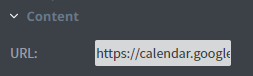
In the Content menu, you can insert the URL of your calendar.
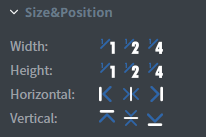
In the Size&Position menu, you can select the width, the height, and the placement of your element quickly.
Click here for more information about using size and position.
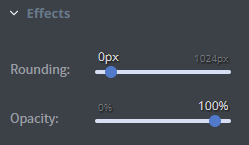
In the Effects menu, you can set the rounding and the opacity of your element.
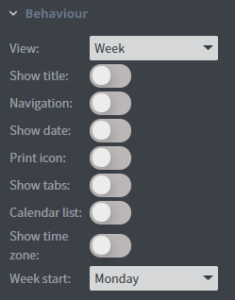
In the Behaviour menu, you can change the view of the calendar to weekly, monthly, or agenda view.
You can show or hide the title, the navigation menu, the date, the print icon, the tabs, the list, and the time zone here.
You can also select the starting day of the week.
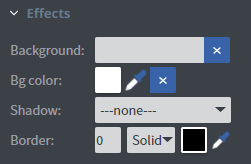
In the Other Effects menu, you can set a background image or a background colour.
You can also add a shadow or a border to your element.
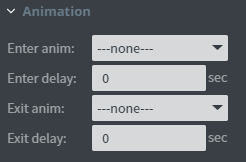
In the Animation menu, you can choose the enter and exit animation of your element.

