Some functions on Android devices can be reached over command sending function in the Editor. These commands can be sent from the context menu of the device.
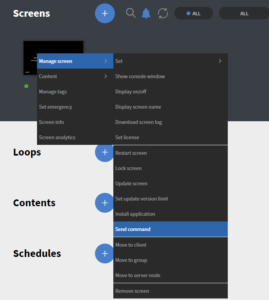
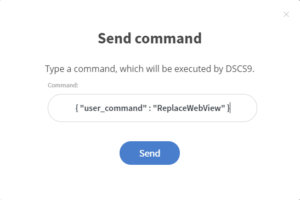
Set PinLock Pin
Users can set a PinLock on devices with demo mode application. Whenever a person tries to reach the Android settings or the Play Store on the device. the PinLock will appear and asks for the pin.
{"user_command":"SetPinLockPin", "command_data": {"pin":"6666"}}
Show Debug Log
Sometimes the support team require a device log from the users to find out what causes a problem on the device. Enabling the debug log on the device will show more information for us in the device log.
{"user_command":"ShowDebugLog", "command_data":{"enabled":true}}
Replace WebView
To replace the WebView on Android devices please check the following guide.
lamasatech.com/knowledge-base/replace-android-webview
Disable the Content Reload
After you use this command, you will need to reload the application. After the restart, when you lost your connection and it came back, if you have no changes on the Content / Loop / Schedule it will not reload.
{ "user_command" : "DisableContentReload" , "command_data" : { "disabled": true }}
