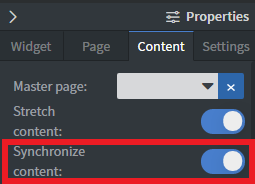The Synchronize Content function allows you to display a content synchronously on multiple screens.
You can turn on Synchronize content in the Content menu under Properties.
Things that the Synchronize content affects in the content:
- Switching pages
- Video/Videos elements
- Image Gallery / Carousel elements
- Content/ Contents widget elements
- Weather element
After the function is turned on you only need to assign the synchronized content to more than one screen.
Please note that only the same device types can synchronize together. Android with Android, BrightSign with BrightSign etc.