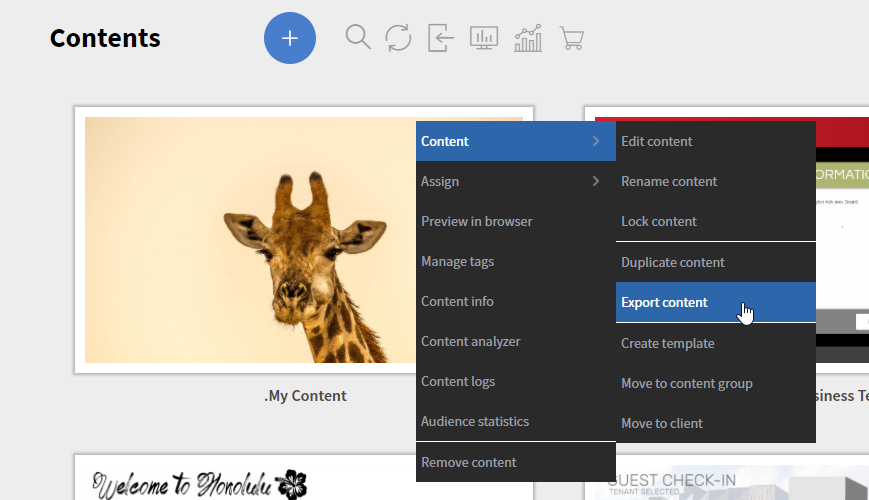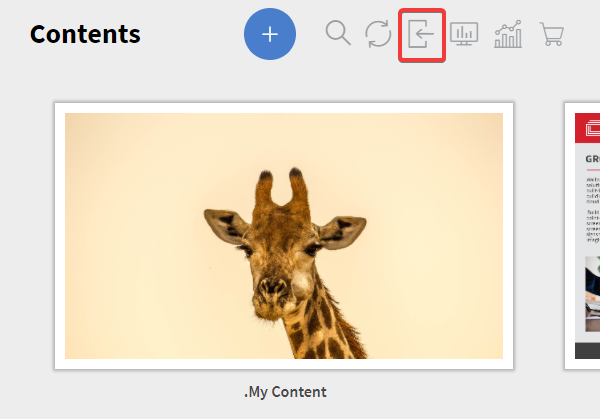Export content
You can create a backup of your content by right-clicking on it and selecting the Content menu, then Export content. After a few seconds your browser will download the zipped content file.
Import Content
The previously exported content can be imported back to the system by clicking on the Import content button on the Summary tab.