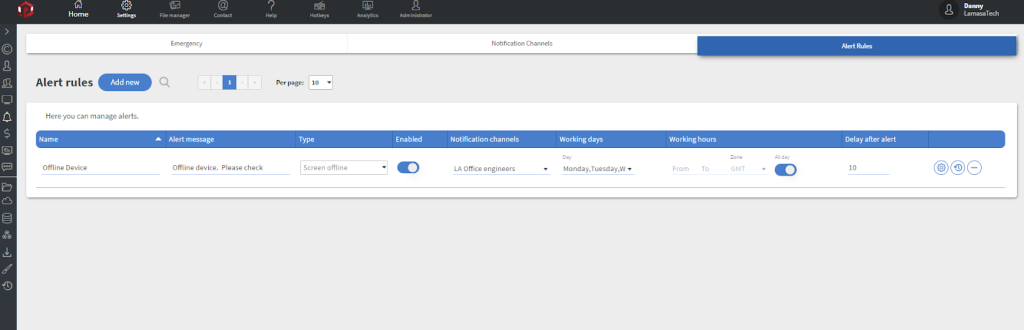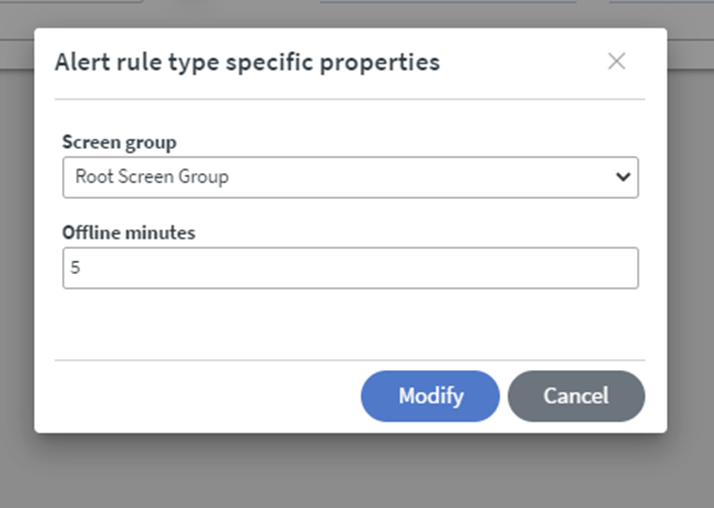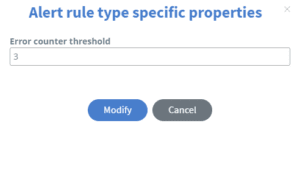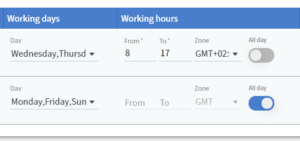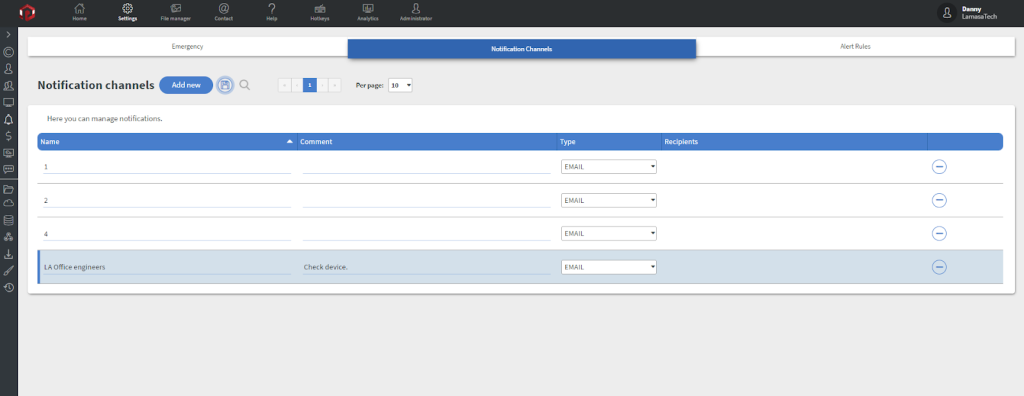About Notification Channels
Notification channels are notification paths to designated contact addresses. Users can create their own notification channels on the Settings page->Alerts menu->Alert Rules tab.
There are two types of notification channels. EMAIL & SMS. Multiple recipients can be added to the channel.
About Alert rules
Alert rules can be used to set up a rule, and if it is violated, the system sends a notification to the user over a notification channel. Users can create their own alert rules on the Settings page->Alerts menu->Alert Rules tab.
There are currently two types of alert rules. First is ‘Screen offline’ which will notify designated users if a screen has gone offline on the server. With this type of rule, users can set how much time the device can be offline before sending the notification, You can also designate which device group the system should watch.
The second alert rule is ‘Datasource error’ which watches the number of datasource errors. With this type of rule, users can set how many errors are allowed before the system sends out the notification.
Users can set what days and times to be notified about alert rules.
Multiple notification channels can be set to one alert rule so that multiple people can be notified in both Email or SMS.