On the Settings tab, you are able to manage your client and create additional useful functions, like alert rules, and datasources.
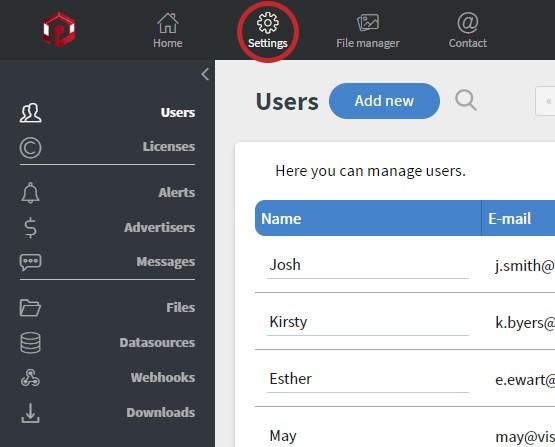
In the Users menu, you can create and manage the users who are under your client.
In the Licenses menu, you can check your total and used licenses, license orders and manage screen licenses.
In the Alerts menu, you can set default emergency content, create and manage notification channels and alert rules.
In the Advertisers menu, you can create and manage advertisers for loops.
In the Messages menu, you can add and manage messages.
In the Files menu, you can check and download your uploaded files.
In the Datasources menu, you can create and manage datasources.
In the Webhooks menu, you can create and manage webhook actions.
In the Downloads menu, you can download the device applications.
In the Cloud Integration menu, you can create and manage Google and Microsoft credentials.
