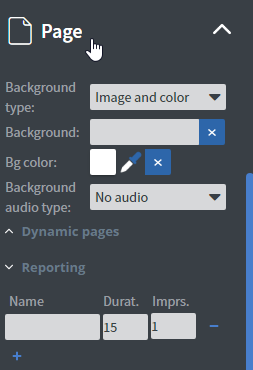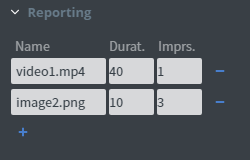Loop
On a slide change, the slide’s duration and each media file’s display duration are reported. These values show the true play time of each image or video displayed per slide.
Content
When editing a Content you can set custom labels to be reported for each page when the content is playing.
You can find reporting by navigating to the Page properties in the side-menu.
Three sets of information will be reported:
- Name
- Duration
- Impression: how many times the assets were displayed within a page
Note: these fields are static values required to be filled by the user. None of the three values will be dynamically modified based on how the content plays.
Usage statistics
Reported data can be downloaded in .csv format on the Home page for Loops and Contents by clicking on the Usage statistics icon next to the headers.