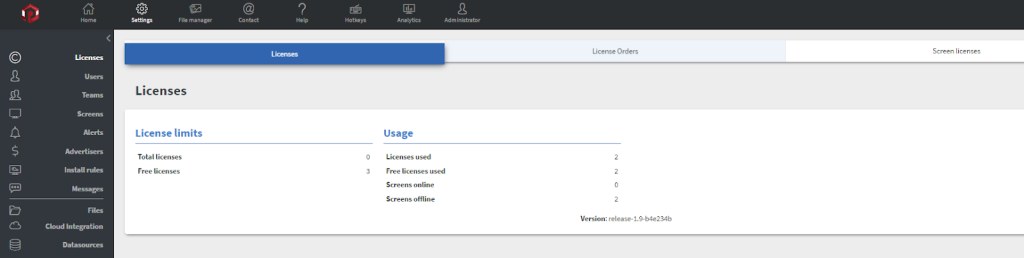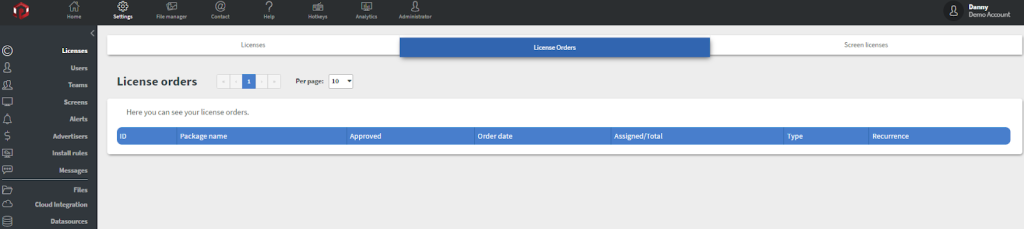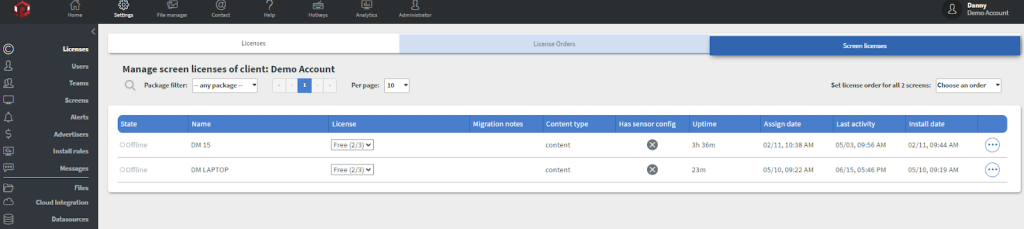In the Licenses menu, you can check your license count, license orders, and manage screen licenses.
Licenses Sub-menu
In the Licenses sub-menu, you can check your total licenses and license usage.
License Orders Sub-menu
In the License orders sub-menu, you can see your license orders and you can order more from the available license packages.
Screen licenses Sub-menu
In the Screen licenses sub-menu, you can see your devices and information about them in a table. You can modify the license on each device.
If you press the ‘…’ button, the screen info modal will appear with information about the device.
With Package filter you can filter out your devices with a specified license.
With Set license order for all [X] screens function, you can set one license on all devices or all filtered devices at once.